Here are step-by-step instructions on how to get your free website:
Step 1:
Click here to go to RoseHosting.
Step 2:
Click: “PLANS & PRICING”
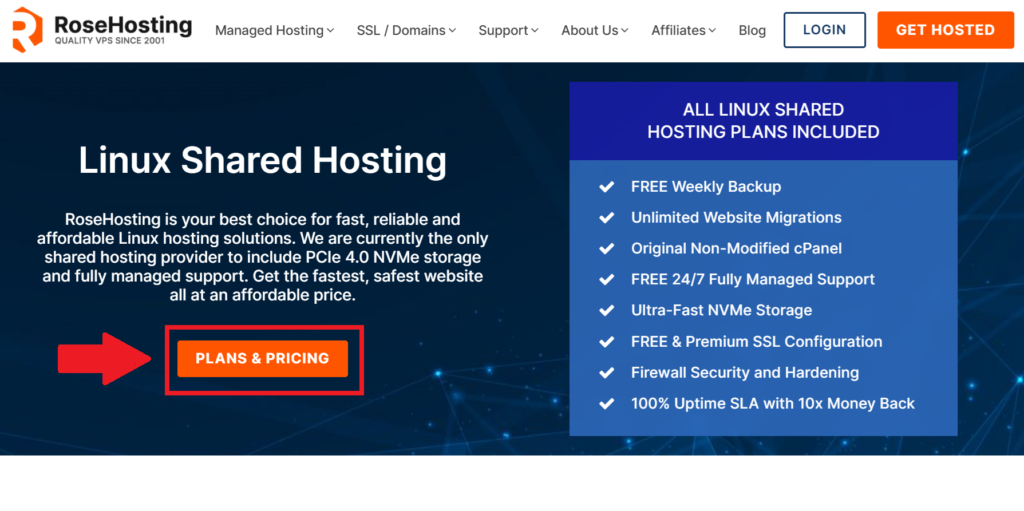
Step 3:
Click: “MOVE YOUR SITE” (Click it even if you don’t have a site yet.)
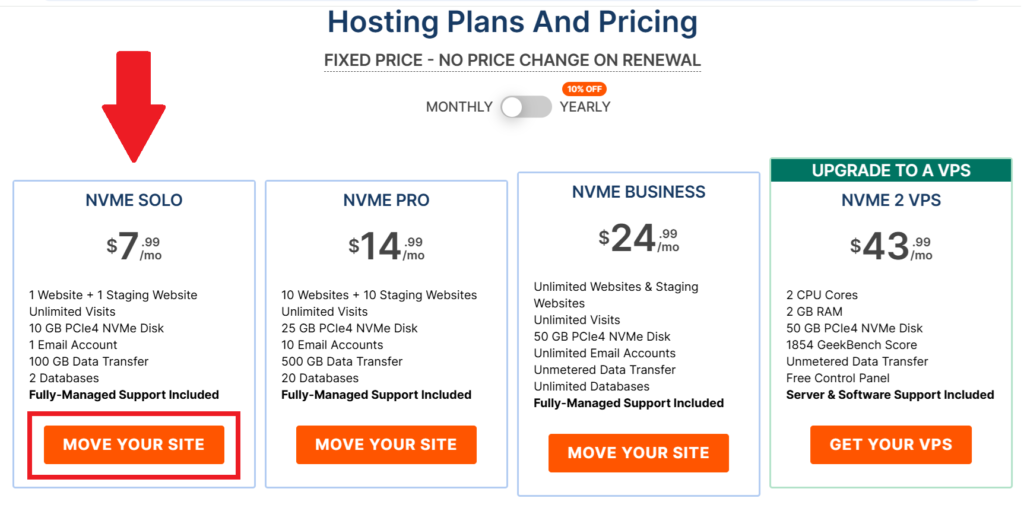
Step 4:
Make sure the: “I want to register a new domain name” is marked.
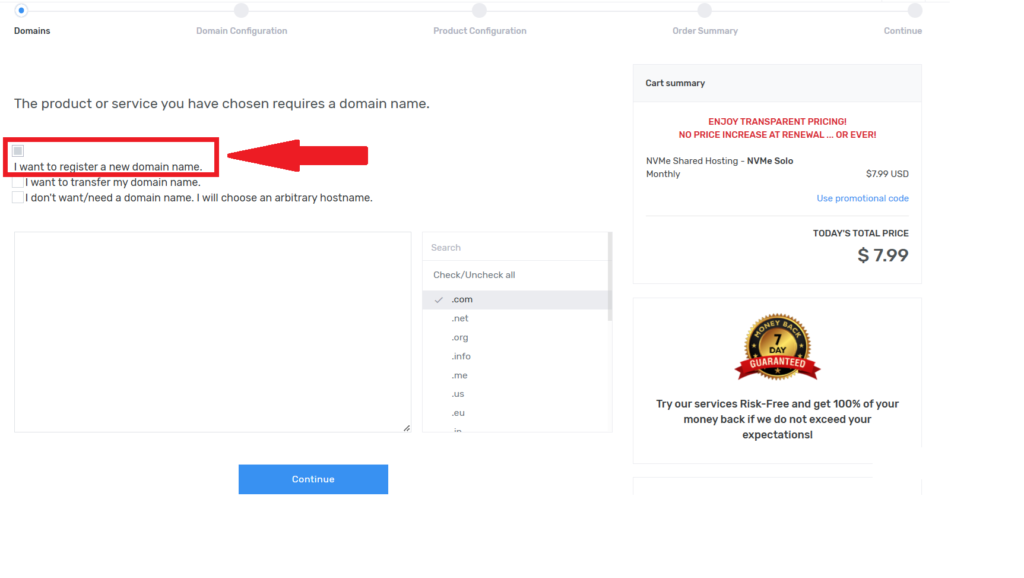
Step 5:
Enter the domain name you want (do NOT include any company name).
Choose if you want a .com domain or another to the right.
Click the blue “Continue” button to see if the domain is available.
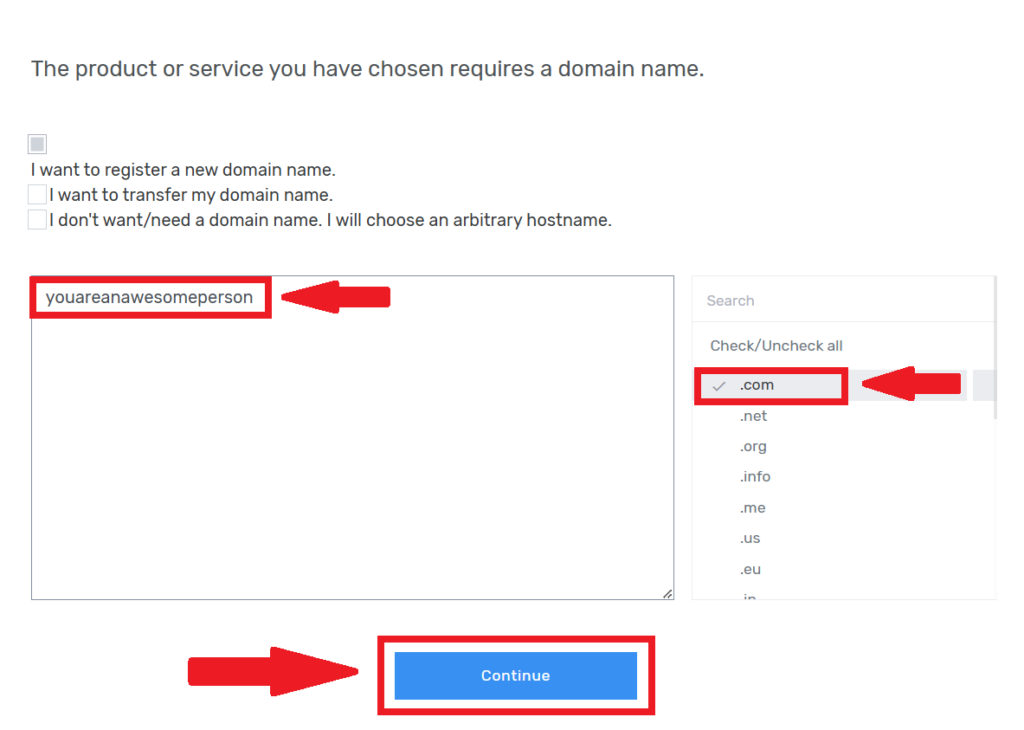
Step 6:
If the domain name is available you will see: “AVAILABLE! ORDER NOW.” in green. If it is available click “Order Now!”
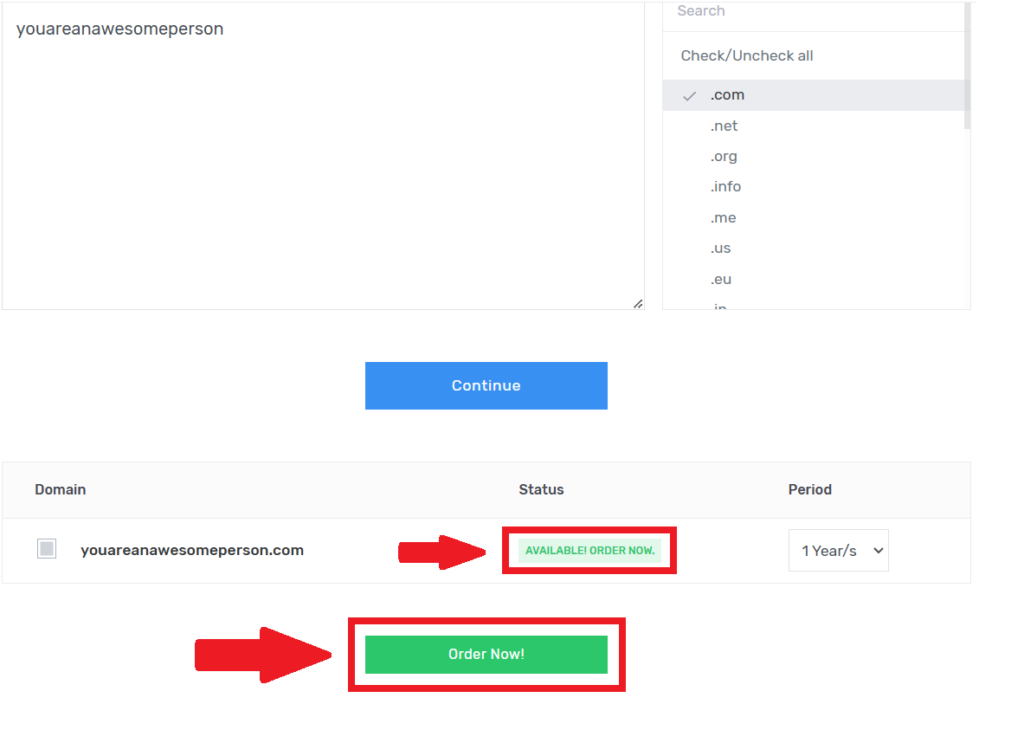
Step 7:
Choose “Period”. Choose “Language”. Leave “Set nameservers” as it is.
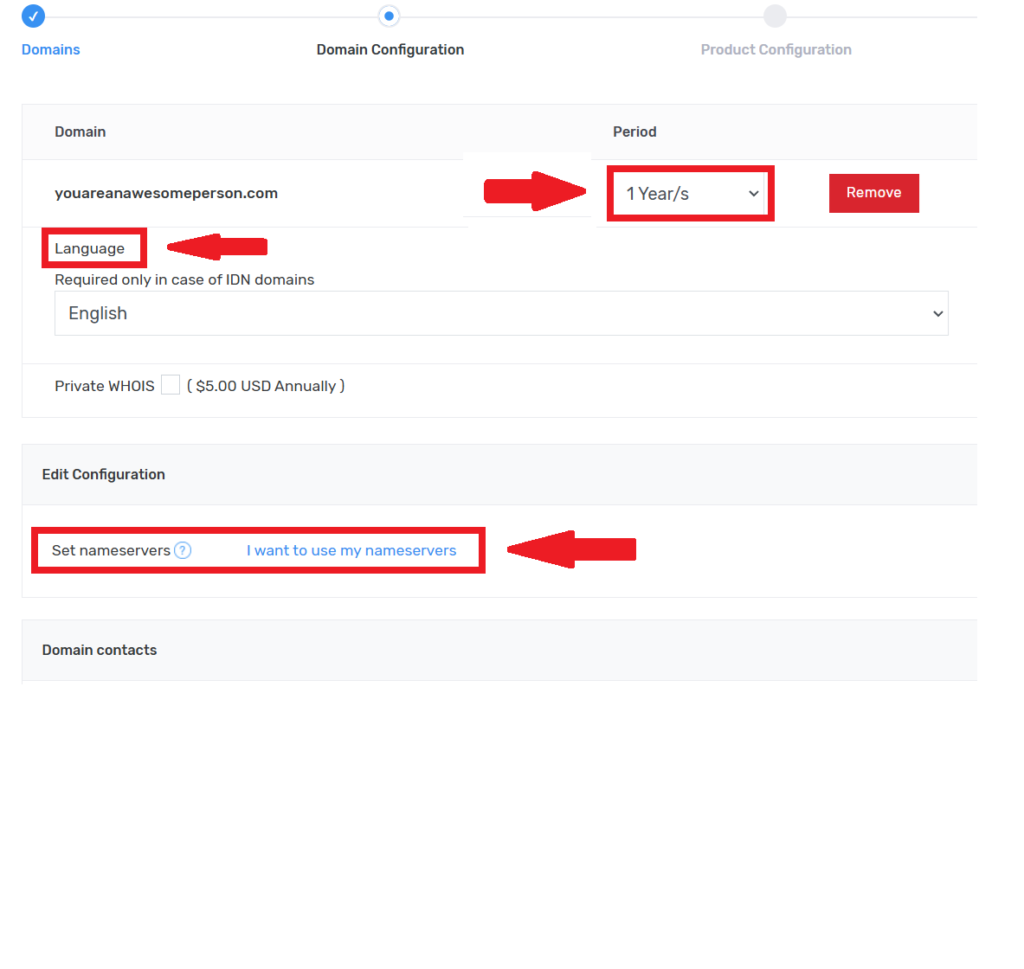
Step 8:
Click “Continue”.
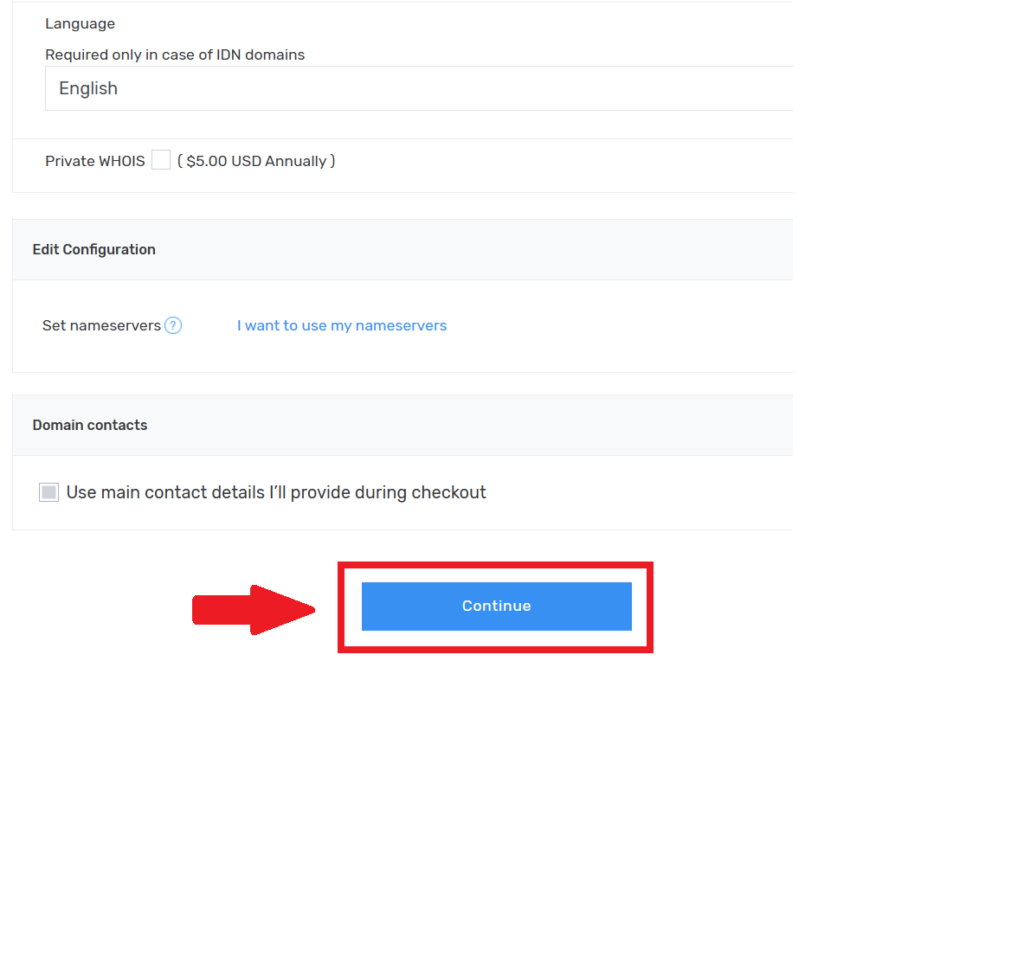
Step 9:
Choose billing cycle.
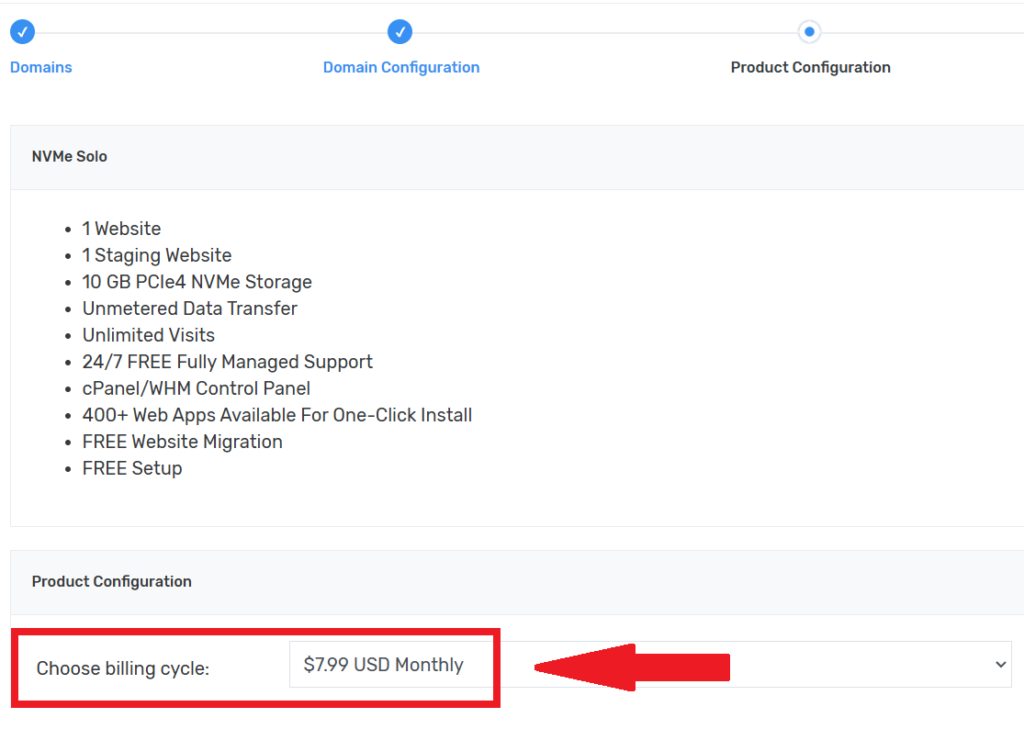
Step 10:
Enter your domain name and then click “Continue”.
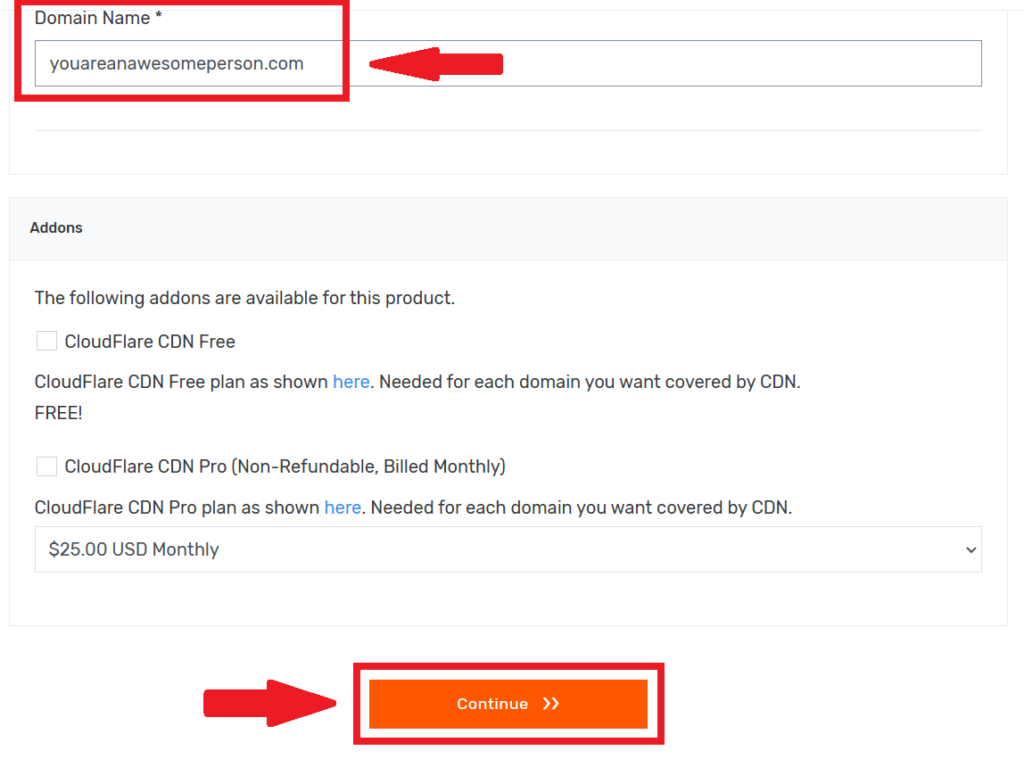
Step 11:
Make sure the order includes both a domain name and hosting. Then “Choose payment method” (Credit/Debit Card or PayPal).
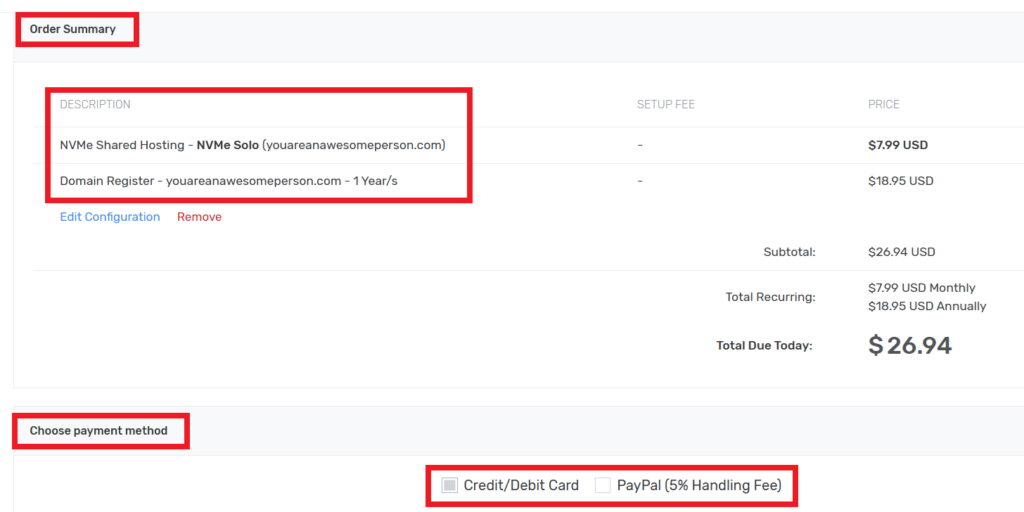
Step 12:
Fill in your information in “Client Information” make sure “New Client” is marked.
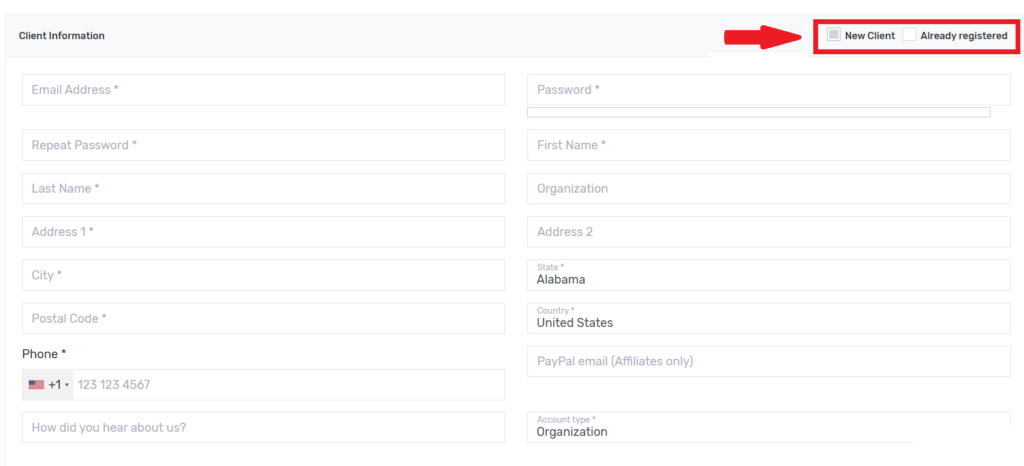
Step 13:
Read and accept “Terms of Service”. Then click “Checkout”.
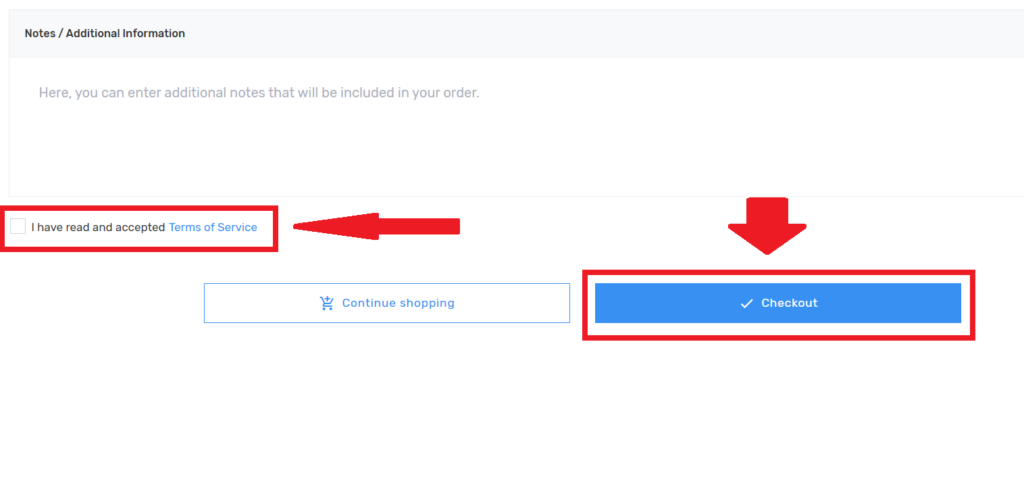
Step 14:
Send us the email and password you used to fill out the client information (we need these to build your website). Alternatively, you can install WordPress yourself and send us the WordPress details instead.
Have any questions or concerns? Feel free to email us at:
support @ awebsitejustforyou . com (make sure to remove the spaces)