Log in to Your RoseHosting Account:
Visit RoseHosting’s website and log in with your credentials.
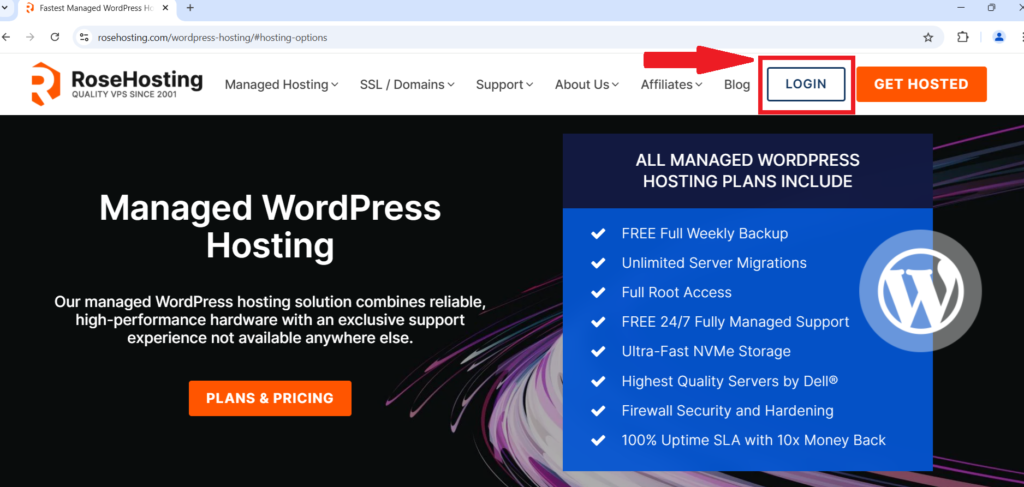
Access the Control Panel:
Navigate to your hosting control panel (e.g., DirectAdmin or cPanel).
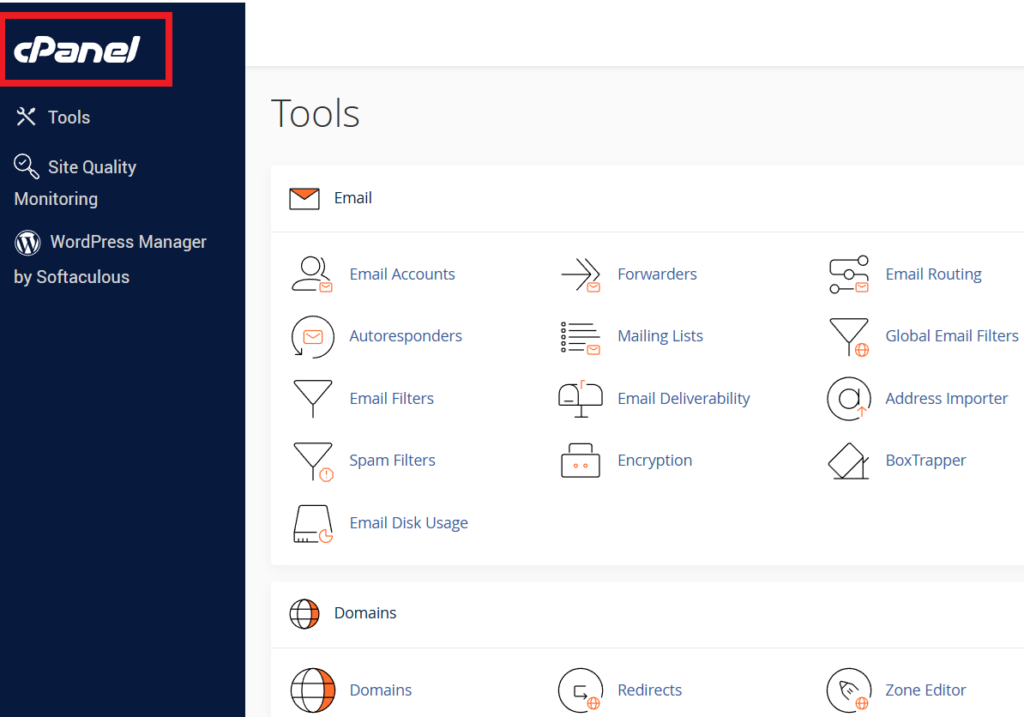
Locate the One-Click Installer:
In the control panel, find the section labeled Softaculous Apps Installer or One-Click Installs. (It’s likely located at the bottom.)
Click on the WordPress icon to begin the installation process.
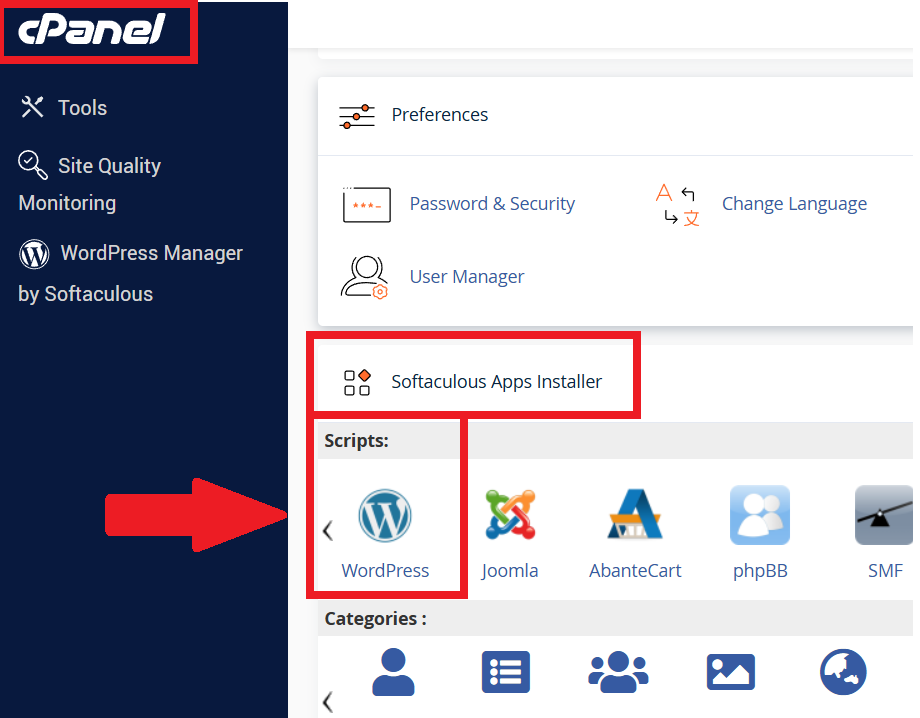
Configure Installation Details:
- Choose the domain where you want to install WordPress.
- Fill in site settings, including the site name and description.
- Set up the admin username, password, and email address.
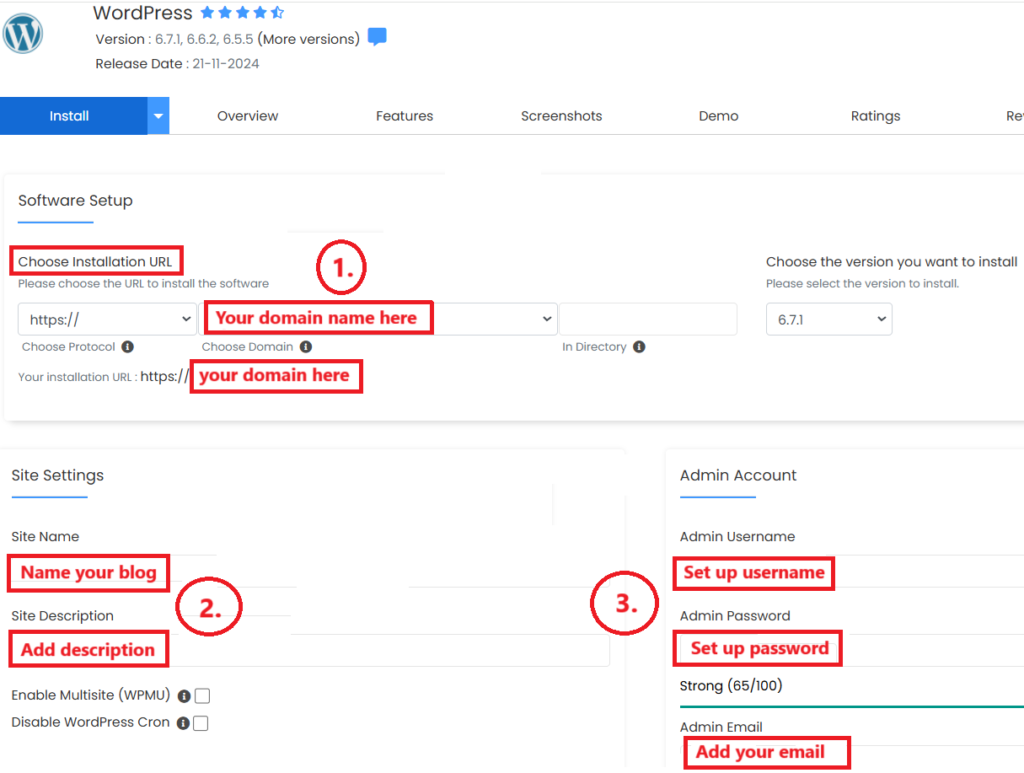
Install WordPress:
After configuring the settings, enter your email to receive your details, and then click the Install button.
The installer will set up WordPress on your domain automatically.
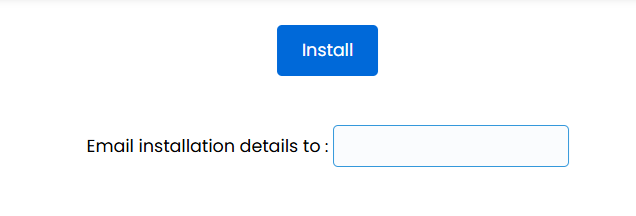
Get Your Affiliate Website Built for You:
If you’d like us to build your affiliate website, please provide the following details:
- Your domain name
- Your WordPress Admin username
- Your WordPress Admin password
- Your affiliate link (We need this information to help you start making money from your website.)
Send this information to:
support@awebsitejustforyou.com
With the subject line:
“Build me a website”